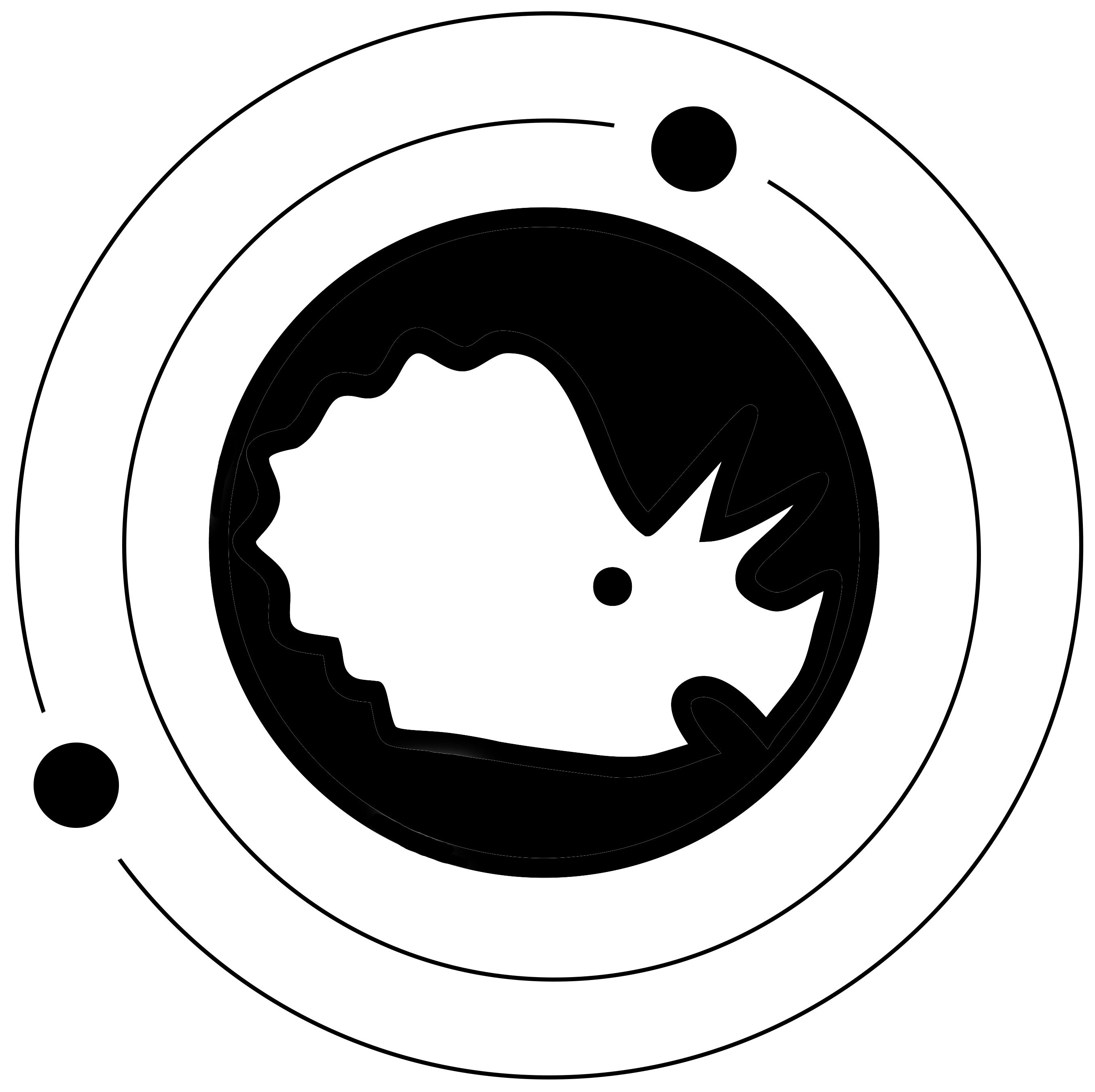API documentation
API documentation#
- class triceratops.triceratops.target(ID: int, sectors: numpy.ndarray, search_radius: int = 10, mission: str = 'TESS', lightkurve_cache_dir=None, trilegal_fname=None)#
Initializes TRICERATOPS.
Queries TIC for sources near the target and obtains a cutout of the pixels enclosing the target.
- Parameters
ID (int) – TIC ID of the target.
sectors (numpy array) – Sectors in which the target has been observed. If Kepler or K2 selected, sectors corresponds to quarter or campaign, respectively.
search_radius (int) – Number of pixels from the target star to search.
mission (str) – “TESS”, “Kepler”, or “K2”.
lightkurve_cache_dir (str) – Path to lightkurve cache directory.
trilegal_fname (str) – Path to trilegal table.
- add_star(ID: int, Tmag: float, bound: bool)#
For adding newly identified stars.
Adds an additional star (e.g., an unresolved star identified with follow up) to the .stars dataframe.
- Parameters
ID (int) – Arbitrary ID for the new star.
Tmag (float) – Estimated TESS magnitude of the new star.
bound (bool) – True if new star is physically bound to target star, False if new star is unbound.
- remove_star(drop_stars: numpy.ndarray)#
For removing stars ruled out from being NTPs or NEBs.
Drops stars from .stars dataframe so that they are excluded from validation analysis.
- Parameters
drop_stars (numpy array) – Array of (int) TIC IDs for stars to drop.
- update_star(ID: int, param: str, value: float)#
For updating the properties of a star.
Updates parameters of a star in .stars dataframe.
- Parameters
ID (int) – ID of star to edit.
param (str) – Name of parameter to edit (i.e., the header of .stars dataframe)
value (float) – Value to update the parameter to.
- plot_field(sector: Optional[int] = None, ap_pixels=None, ap_color: str = 'red', save: bool = False, fname: Optional[str] = None)#
For visualizing the field of stars.
Plots the field of stars and pixels around the target to show their positions relative to the TESS pixels.
- Parameters
sector (int) – Sector to plot.
ap_pixels (numpy array) – Aperture used to extract light curve.
ap_color (str) – Color of aperture outline.
save (bool) – Whether or not to save plot as pdf.
fname (str) – File name of pdf.
- calc_depths(tdepth: float, all_ap_pixels=None)#
Calculates required transit depth of each star.
Calculates the transit depth each source near the target would have if it were the source of the transit. This is done by modeling the PSF of each source as a circular Gaussian with a standard deviation of 0.75 pixels.
- Parameters
tdepth (float) – Reported transit depth [ppm].
all_ap_pixels (list of numpy arrays) – Apertures used to extract light curve.
- calc_probs(time: numpy.ndarray, flux_0: numpy.ndarray, flux_err_0: float, P_orb, contrast_curve_file: Optional[str] = None, filt: str = 'TESS', N: int = 1000000, parallel: bool = False, drop_scenario: list = [], verbose: int = 1, flatpriors: bool = False, exptime: float = 0.00139, nsamples: int = 20, molusc_file: Optional[str] = None)#
Run to calculate FPP and NFPP.
Calculates the relative probability of each scenario.
- Parameters
time (numpy array) – Time of each data point [days from transit midpoint].
flux_0 (numpy array) – Normalized flux of each data point.
flux_err_0 (float) – Uncertainty of flux.
P_orb (float or numpy array) – Orbital period [days] OR min and max periods to consider (i.e., [P_min, P_max]).
contrast_curve_file (str) – Path to contrast curve text file. File should contain column with separations (in arcsec) followed by column with Delta_mags.
filt (str) – Photometric filter of contrast curve. Options are TESS, Vis, J, H, and K.
N (int) – Number of draws for MC.
parallel (bool) – Whether or not to simulate light curves in parallel.
drop_scenario (list of strings) – Scenarios to ignore (e.g., [“TEB”, “PEB”]).
verbose (int) – 1 to print progress, 0 to print nothing.
exptime (float) – Exposure time of observations [days].
nsamples (int) – Sampling rate for supersampling.
molusc_file (str) – Path to MOLUSC output with stellar binary properties.
- plot_fits(time: numpy.ndarray, flux_0: numpy.ndarray, flux_err_0: float, save: bool = False, fname: Optional[str] = None)#
Visualize best-fit for each scenarios.
Plots light curve for best-fit instance of each scenario.
- Parameters
time (numpy array) – Time of each data point [days from transit midpoint].
flux_0 (numpy array) – Normalized flux of each data point.
flux_err_0 (float) – Uncertainty of flux.
save (bool) – Whether or not to save plot as pdf.
fname (str) – File name of pdf.